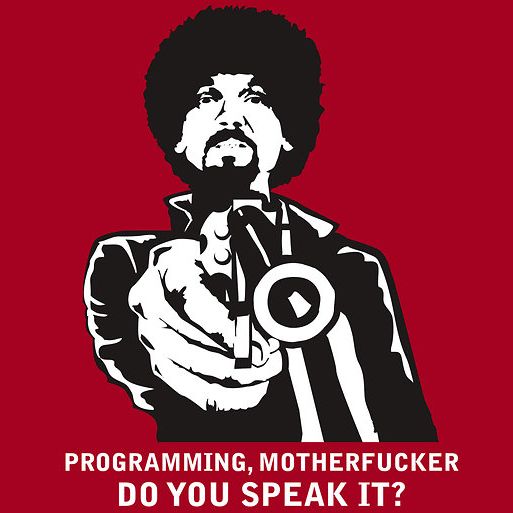Sometime you’d like to use SSL on a local website, for development purposes. This is possible to do in few minutes.
Enable Apache’s SSL mod
If you’re on some Debian based distro, and installed Apache with aptitude or apt-get, executing the a2enmod ssl command will do the trick.
This means Apache2 Enable MOD, and will simply create a symbolic link to /etc/apache2/mods-available/ssl.** in /etc/apache2/mods-enabled/*.
If you installed Apache in some other way, enable the SSL mod manually.
Ask Apache to listen on the port 443
443 is the default SSL port. Ask Apache to listen on it by adding Listen 443 in your config file (httpd.conf for example).
You don’t need to do that if you installed Apache with aptitude or apt-get. Apache automatically listens on this port when the SSL mod in enabled.
Create an SSL certificate
mkdir /etc/apache2/ssl/
make-ssl-cert /usr/share/ssl-cert/ssleay.cnf /etc/apache2/ssl/apache.pem
This will generate a SSL certificate, based on the ssleay.cnf template.
Setup your application’s virtual host
Setting up SSL is over. Now it’s time to create a virtual host for our application.
<VirtualHost *:443> # listen on the 443 port
ServerName myawesomeapp.dev
SSLEngine On # enabled SSL
SSLCertificateFile /etc/apache2/ssl/apache.pem # specify the certificate file
DocumentRoot /var/www/dev/myawesomeapp/
</VirtualHost>
We’re done, happy coding!